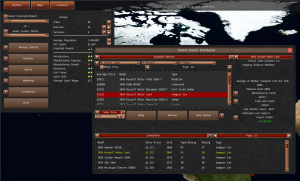This is an old revision of the document!
Table of Contents
Districting
As your company grows large, it becomes more tedious work to handle. Luckily the game allows you to manage multiple factories and branches as if they were a single entity. This system is called the Districting system.
The districting system groups together cities in a geographical area and allows you to operate them as if they were one large group. There are predefined districts based on their country and region. And you can create custom districts with your city selections.
Accessing Districts
The full districting system is on the World Map. However, the Mega Menu contains limited functionality for branch distribution and factory production. There are more details on using the Districting system on the Mega Menu page. 
You can find details on the Districting GUI on the World Map page. 
To access the Districting system on the World Map, look to the top left corner of the Top Bar. (
From this menu, you can access the same features that are in the individual city menus. Instead of individual cities, it is multiple cities with their information accumulated and averaged where applicable.
Why Use Districts
Using the districting system can decrease the amount of labor you have to do when your company gets large. It also allows for more fine-grain control over your company than using Automatic systems.
For example, let's say you have 100 branches selling a vehicle. You could set a single price for all the branches using “Apply to All.” But what if you want the vehicle to be more expensive the further away it is from your factories? You would have to go to each branch and set a price. Instead, using the districting system, you can select the regions or countries further away and set the vehicle price in all those branches with one entry.
The same concept is true with production, marketing, and viewing the competition.
The game also provides you with a way to lock shipping to specific regions using the shipping lock system.