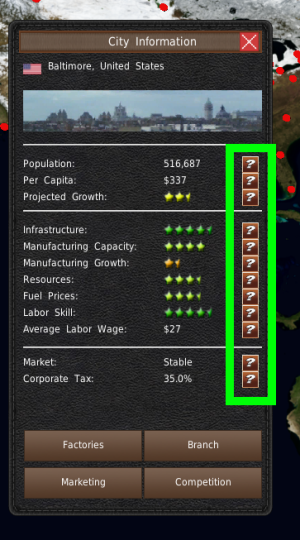Help System
With GearCity, we have many different methods to help you learn how to play the game and become a better business leader.
 On the top right of every room in the game, you'll find a button labeled “Help.”
On the top right of every room in the game, you'll find a button labeled “Help.”
You'll notice a 1 in the center of this picture. That is an Interactive Tutorial pop-up. These tutorial pop-ups appear anytime there is an interactive tutorial for the part of the game you're in. The pop-up describes what the tutorial is for. If you choose “Yes,” the tutorial will play. If you select “No,” the tutorial will ask again if you hit the trigger that pops up the tutorial again. Once inside a save game, there is a third option labeled “Do Not Ask Again.” This action will prevent the pop-up from triggering again with this save game.
 Here is what it looks like from the Office top bar.
Here is what it looks like from the Office top bar.
 Clicking the “Help” button opens the Help Menu. From here, there are several options you can choose.
Clicking the “Help” button opens the Help Menu. From here, there are several options you can choose.
- The close button closes the Help System Menu.
- The Video Tutorials button will open the Video Tutorial Selection Page. We've included the English video tutorials with the game install. However, if you're playing the game in a different language and we have tutorial videos in that language, this button will link you to our website with those tutorials. You can also find the video tutorials outside of the game on our video tutorial website and English tutorials are also mirrored on Youtube.
- The Wiki/Manual button takes you to this website.
- The Hotkey List button is only available when a save game is loaded. It displays a list of hotkeys for the room you're in.
- This button can be labeled as Disable Tutorials or Enable Tutorials, depending on if you have tutorials enabled. Disabling tutorials will prevent all Interactive Tutorial popups mentioned previously. Enabling the system will prompt you with the Main Tutorial if you haven't already done it. Please note, this setting affects the entire game regardless of the save game.
- The Help Translate button isn't exactly a system designed to help you play the game, but a system for you to help us translate the game into any languages you speak! Clicking this button will open the translation website, or you can just visit it here.
- The Chat button opens up an in-game web-based IRC client so you can talk to the lead developer or others when they are online. Please note, Eric may not be available at all times or immediately, but he does try to answer as soon as he sees a message. So if you pop in and say hi, be sure to check it again before you exit the game. Because he probably already replied.
These are help buttons. Do not confuse them with the button in the top right. These little help buttons are everywhere in the game. If you click them, a popup window will appear explaining the nearby feature or variable in detail.