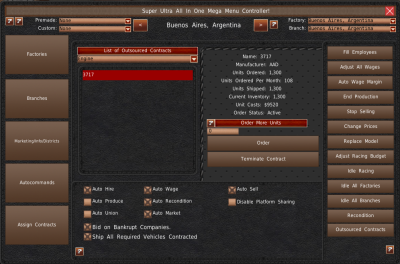This is an old revision of the document!
Table of Contents
Outsourcing / Licensing / Platform Sharing
The design process can be very expensive and time-consuming. This is why some companies choose to use other company's designs instead. By this, they save time while not risking too much capital on a possible failed project. Of course, over the long run, using other company's designs will not make you as much money compared to an in-house design. But just as you can make more money from an in-house design, you can also lose much more money than buying someone else's design.
We call the entire system “Outsourcing.” But it is actually three distinct systems. All three of these systems use the same UI, which we'll refer to as the Outsourcing system.
Accessing the System
To access the outsourcing system, visit the Research and Development room. Then click on the “Outsourcing” button (#1). A menu will appear, allowing you to select what you want to outsource. The bottom button, “Manage” (#2), we cover in the Outsource, Managing Contracts section of this chapter.