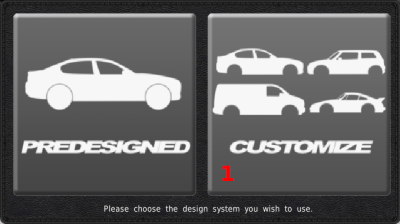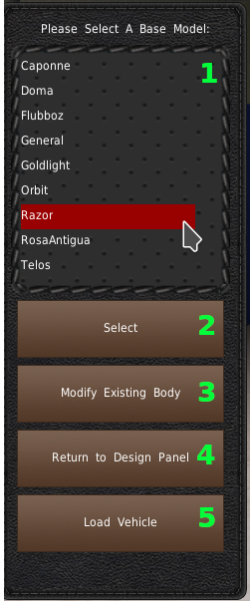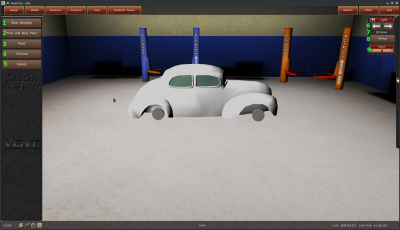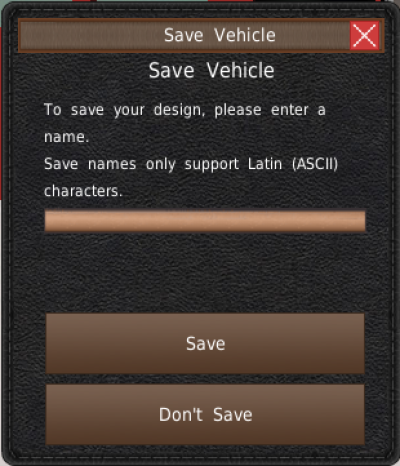This is an old revision of the document!
Table of Contents
Creating A Vehicle Body
Because of budget limitations, the Body Designer in GearCity is a bit cumbersome. We recommend you use the predesigned vehicle bodies included in the game. But if you want to know how to create your own vehicle bodies, continue reading this chapter.
Opening Body Designer
When you go to create a vehicle body, the game will prompt you with this selection window. We recommend using a Premade design, but if you want to create your own body, you'll need to click the Custom Button (#1).
Body Selector
The first section of the body designer is the body selection panel. The panel is attached to the left of the screen. You'll find a list of vehicle bodies at the top (#1). Selecting a vehicle from this list will display the body in the center of the window.