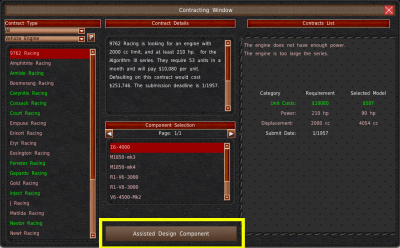This is an old revision of the document!
Table of Contents
Contracts
Contracts are agreements between your company and another entity for bulk or custom orders. In some cases, they can be pivotal to the success or failure of your company.
The game offers several types of contracts with different requirements. You can find a basic tutorial on how to use the contract system on the Office page. 
Contract Types
The game offers contracts that fall into three different customer types, all four design types, and variations therein.
See the Contracts Game Mechanics chapter for a more detailed breakdown of the formulas behind requirements and selection.
Military
Military contracts are typically engine contracts for national governments. You'll design these engines for air, tank, and naval applications. Each application faces unique design challenges and can range from bulk orders to very high-priced niche orders.
Militaries can also order vehicles. Militaries will only order limited types of vehicles at this time. But they're often bulk orders and can be very profitable.
When nations go to war, military orders will increase both in terms of designs and volume. But you'll be limited to only supplying your HQ nation from factories located in your HQ. Military Contracts for your HQ nation are the only type of production not limited by conflicts in the game.
Civilian
Civilian contracts can run the broad gamut of vehicle types and engine designs. These contracts can be for everything from local government vehicles, taxis, rentals, train engines, and home generators.
Most of these contracts are bulk orders, but they're unlikely to be renewed frequently, unlike military contracts. It's often wise to use your existing designs for these types of contracts.
Racing
Racing contracts focus on vehicle types used in racing and the components used in spec racing. When it comes to vehicle contracts, you'll get some credit for the success of the vehicles. However, for engine, gearbox, and chassis contracts, you will receive none. Racing contracts typically order very few units, but they pay more per unit.
When a racing contract goes unfilled, the teams or series can purchase designs from the open market. When this happens, they may purchase your designs, even though you have no associations with the team. There is no way to prevent this action since they are purchasing the designs as regular consumers.
Requirements
Contract design requirements are listed on the right side of the contracts window. The game will color code these specifications if your design meets the requirements. Customers are looking for designs that meet or exceed their requirements. Therefore most of the specifications require higher numbers. But where logic dictates, the numbers should be lower. For example, your design's weight numbers should be lower than the requirement.
Assisted Designer
When accessing the Contracts system from the Research and Development room, the game will give the option to use the assisted designer for engines contracts.
Clicking the “Assisted Design Component” button from the contract window will open the Assisted Designer. The AI will also try to design a component that meets the requirement of the contract.
This system is only available for engine contracts.
How winners are selected
The game uses a system similar to the buyer rating system to calculate a value for your contract bid. For this section, we'll refer to that value as the bid rating. The game then compares your bid rating to the bid ratings from other submissions. The bid with the highest value wins the contract.
The formula for this rating changes based on the contract type and the design needs. Suffice to say, the better the ratings and cheaper the price, the more likely the customer will select your design.
Internally, there is also a minimum bid rating that all submissions have to reach to be acceptable by the customer. This minimum bid rating decreases based on the number of design submissions. If no designs meet the requirement, the customer will approach an outside engineering design firm. We do not simulate these companies in the game. We do not refer to them by name, nor do we give information out about the designs.
If the customer doesn't specify the price, they are likely to automatically reject bids that have higher than 200% markup over unit costs.
Production/Shipping
Once you win a contract, you'll need to produce the units and ship them out.
Component
Congratulations on winning a contract. When you win a component contract, and that component is not assigned to a production line, and auto-production is not enabled, the game will pop up a warning window.
This window will take you to the Assign Contracts portion of the Mega Menu. You can also access the same screen via the “Contracts” button in the top bar of the World Map.
Vehicle
Vehicle production for contracts works exactly like normal production. However, if you do not have enough vehicles in production, the game will warn you with a pop-up notification.