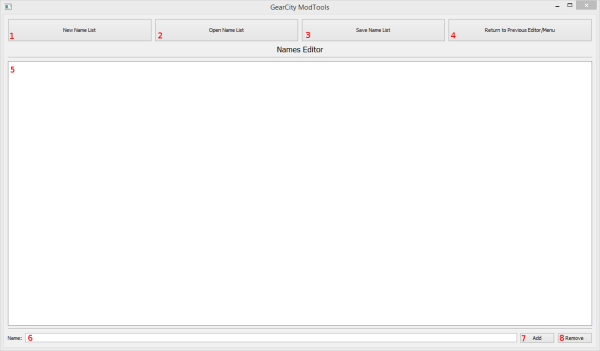japanesemanual:ja_namelisteditor
This is an old revision of the document!
Table of Contents
ネームリストエディター
ゲーム内の何かに名前を付けなければならないときはいつでも、ゲームはNounList.txtファイルの項目を使用して自動的に名前を生成します。何に名前を付けるかによって、このリストに追加されたバリエーションがあるかもしれませんが、ほとんどの場合、必要な名前や名詞はこのリストで作成されます。
Files and How It Works
When the game is launched, it reads the NounList.txt file. Each new line is an entry into the list. When a name is needed, the game will select a name at random from the list.
The Editor
This is the Name List Editor. It is fairly straight forward, but we'll go ahead and walk you through it.
- This creates a new list by clearing out the old list.
- Opens an existing NounList.txt file.
- Saves the NounList.txt file.
- Returns you to the previous editor or the main menu.
- This is the list of names currently in the editor.
- This is where you type a name.
- Clicking this will add the name in #6 to the list of names.
- This removes the selected name from the list.
Examples
Video Coming Eventually.
Troubleshooting
Names Are Not Showing Up In Game
Be sure you saved the list in a place that the game can use them. Either with the default files or loaded with your mod file.
japanesemanual/ja_namelisteditor.1747912385.txt.gz · Last modified: 2025/05/22 07:13 by nichirinmotor