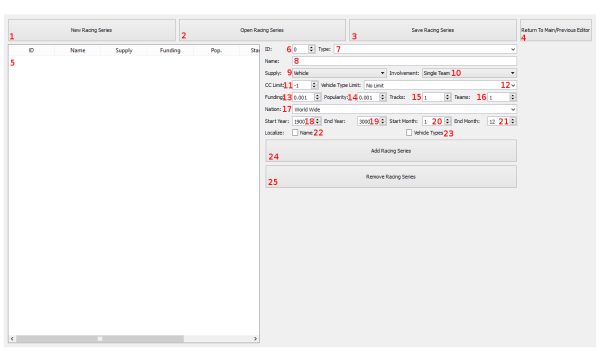This is an old revision of the document!
Table of Contents
レースシリーズエディター
レースは、企業イメージの向上、販売の増加、そして成果を上げれば収益を上げる重要な手段です。しかし、すべての車両が同じではないため、プレイヤーが参加できるさまざまなレースシリーズが存在します。これらのシリーズは異なるルールと規制を有し、コストや報酬も異なります。
このエディターを使用すると、ゲーム内のレースシリーズを追加、削除、または編集できます。シリーズレベルで管理され、シリーズ内のレース結果には影響を与えません。
ファイルと動作原理
新しいセーブゲームを開始すると、ゲームはRacingSeries.xmlファイルを読み込み、その情報をセーブゲームに保存します。ゲーム年がシリーズの開始年と終了年の間にある場合、ゲームはプレイヤーとAIが当該シリーズでレースチームを設立できるようにします。また、開始月と終了月の間において、ゲームは勝利数/チャンピオンシップを計算します。
したがって、RacingSeries.xml ファイルの変更は、変更を反映させるためにプレイヤーが新しいゲームを開始する必要があります。
The Editor
The following is the editor for Racing Series. We'll break down the parts of this editor and give you some information on several of the variables.
- Create a new racing series list by clearing out the entries currently in the editor.
- Open an existing RacingSeries.xml file.
- Save the entries into a RacingSeries.xml file.
- Return to the previous editor or main menu.
- This is a list of the racing series currently in the editor. Selecting a series will load its information on the right.
- This is the selection ID for the race series. These ID must be in sequential order.
- This is the type of racing series. If no entries are in the drop down, type the racing series type. Currently the types have no effect on the game. It is just for fluff/organizational purposes.
- Enter the name of the racing series here. Names of series must be unique.
- This is the Manufacturer Supply drop down. Here you will select what the manufacturer supplies to the series. As of v1.22 there are 3 different supply types:
- Vehicles: The manufacturer supplies an entire vehicle design.
- Engines: The manufacturer supplies an engine design.
- Funding: The manufacturer only supplies money.
- This is for manufacturer involvement. As of v1.22 there are only 3 levels of involvement:
- Single Team: Manufacturer is a partner with a single team and helps manage their operations.
- Multi Team: The manufacturer partners with multiple competing teams and help them all as a whole.
- Sponsorship: The manufacturer only sponsors a team and has no involvement with the teams or series whatsoever.
- Use this to set the engine size limit for Vehicle and Engine supplied series.
- Use this to set any vehicle type limits for Vehicle supplied series.
- This sets the amount of series funding. The higher this value is, the more it will cost to race in this series. It also has a small effect on the payout from racing in this series as well.
- This sets the series' popularity. The more popular the series is, the more value the player gets from racing in the series. It will increase racing image faster and pay out more for better results.
- This is the number of tracks or races the series has in a year. The more races, the more opportunities to win.
- This is the number of teams that normally run in this series. Currently this only effects multi-team series, but it will be expanded in the near future.
- This is the nation that the series predominately takes effect in. It is mostly for fluff information.
- This is the year that the series starts in.
- This is the final year of the series.
- This is the turn that the racing starts every year.
- This is the turn that the racing ends every year.
- Checking this box will localize the series name and type. As such you will need to use ID numbers as the values for these two categories.
- Checking this box will localize the vehicle type. As such you will need to use ID numbers as the values instead of text names.
- Clicking this will add the series to the list of series.
- This removes the selected series from the list of series.
Examples
Video Tutorials Coming Eventually.
Troubleshooting
We'll break down some of the most common issues you may come across creating a RacingSeries.xml file.
New Racing Series Not Showing Up
Changes to the RacingSeries.xml requires a new save game. Also be sure that the file has been included with the game and if in a mod file, it is loaded by the game.