troubleshooting:steam_installfolder
This is an old revision of the document!
Table of Contents
Accessing Game Folder In Steam
If you need to access the game folder for GearCity, and you have the game installed via Steam. This is how you do it:
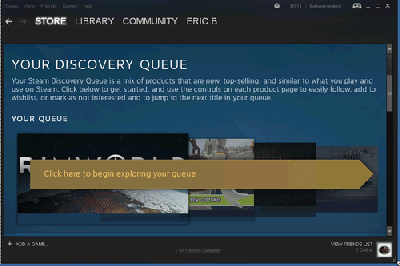
(Windows and Linux users, click the picture for an animated tutorial.)
Windows and Linux
- Move your mouse over “Library” in the upper menu of Steam.
- Click “Installed Games” from the drop down.
- Find “GearCity” on the left list.
- Right Click “GearCity”
- Select “Properties”
- Click the “Local Files” tab.
- Click the “Browse Local Files…” button.
OSX
Follow same steps as Windows and Linux. When you reach the end of the steps continue with:
- Right Click the “GearCity.app” (Might be named just “GearCity”).
- Select Show “Package Contents”.
- Open the “Contents” folder.
- Open the “Resources” folder.
troubleshooting/steam_installfolder.1494720832.txt.gz · Last modified: 2022/02/15 17:58 (external edit)
