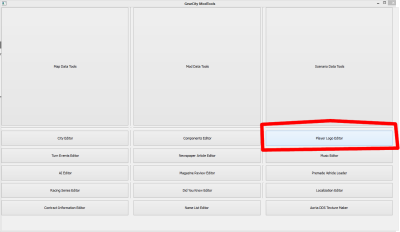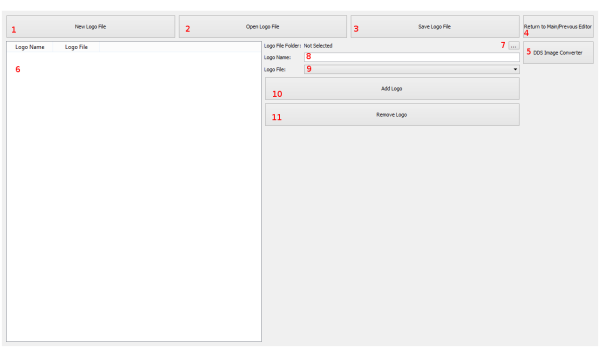This is an old revision of the document!
Player Logo Editor
The Player Logo Editor allows you to add your own logos to the game. You can then use these logos at the start of the game and any time you make a marque.
All logo files must be 256×128 resolution and in DDS format using DTX1, DTX5, or A8R8G8B8 compression. See How to Create a DDS for more information on DDS creation.
Mod Tools
To access the Player Logo Editor, you must open the Mod Tools. See How to Open the Mod Tools if you do not know how to access the Mod Tools.
The Player Logo Editor is available on the right hand column of the Mod Tool's Main Menu. Click the button circled in the following image, labled “Player Logo Editor.”
Files and How it Works
Logo information is stored in an XML file named PlayerLogos.xml. The XML file can be overridden via a mod file. If a mod file does not override the XML file, or if the default game files are being used then it will use the file located in the default media/scripts folder of the game. See: File Locations for more information about where the files are located.
Each entry in the PlayerLogos.xml file must have a unique name and the file name of a DDS file.
The game reads DDS files from zip files. However the