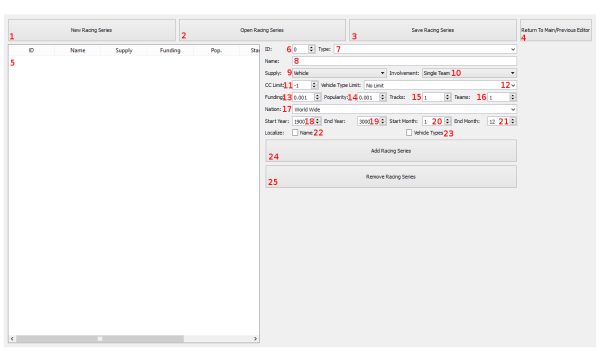Table of Contents
Race Series Editor
Racing is an important way to improve company image, increase sales, and if you do well, generate some revenues. But since all vehicles are not the same, there are many different racing series that the player can compete in. They have different rules and regulations. And they have different costs and different rewards.
This editor allows you to add, remove, or edit the race series in the game. It handles the series on a series level and does not effect the results of racing in the series.
Files and How It Works
Upon starting a new save game, the game reads the RacingSeries.xml file and saves that information into the save game. While the game year is between the series start and end year, the game will allow the player and AI to start racing teams for that series. And while between the start and end months the game will calculate wins/champs.
As such any changes to the RacingSeries.xml file requires the player to start a new game for the changes to take effect.
The Editor
The following is the editor for Racing Series. We'll break down the parts of this editor and give you some information on several of the variables.
- Create a new racing series list by clearing out the entries currently in the editor.
- Open an existing RacingSeries.xml file.
- Save the entries into a RacingSeries.xml file.
- Return to the previous editor or main menu.
- This is a list of the racing series currently in the editor. Selecting a series will load its information on the right.
- This is the selection ID for the race series. These ID must be in sequential order.
- This is the type of racing series. If no entries are in the drop down, type the racing series type. Currently the types have no effect on the game. It is just for fluff/organizational purposes.
- Enter the name of the racing series here. Names of series must be unique.
- This is the Manufacturer Supply drop down. Here you will select what the manufacturer supplies to the series. As of v1.22 there are 3 different supply types:
- Vehicles: The manufacturer supplies an entire vehicle design.
- Engines: The manufacturer supplies an engine design.
- Funding: The manufacturer only supplies money.
- This is for manufacturer involvement. As of v1.22 there are only 3 levels of involvement:
- Single Team: Manufacturer is a partner with a single team and helps manage their operations.
- Multi Team: The manufacturer partners with multiple competing teams and help them all as a whole.
- Sponsorship: The manufacturer only sponsors a team and has no involvement with the teams or series whatsoever.
- Use this to set the engine size limit for Vehicle and Engine supplied series.
- Use this to set any vehicle type limits for Vehicle supplied series.
- This sets the amount of series funding. The higher this value is, the more it will cost to race in this series. It also has a small effect on the payout from racing in this series as well.
- This sets the series' popularity. The more popular the series is, the more value the player gets from racing in the series. It will increase racing image faster and pay out more for better results.
- This is the number of tracks or races the series has in a year. The more races, the more opportunities to win.
- This is the number of teams that normally run in this series. Currently this only effects multi-team series, but it will be expanded in the near future.
- This is the nation that the series predominately takes effect in. It is mostly for fluff information.
- This is the year that the series starts in.
- This is the final year of the series.
- This is the turn that the racing starts every year.
- This is the turn that the racing ends every year.
- Checking this box will localize the series name and type. As such you will need to use ID numbers as the values for these two categories.
- Checking this box will localize the vehicle type. As such you will need to use ID numbers as the values instead of text names.
- Clicking this will add the series to the list of series.
- This removes the selected series from the list of series.
Examples
Video Tutorials Coming Eventually.
Troubleshooting
We'll break down some of the most common issues you may come across creating a RacingSeries.xml file.
New Racing Series Not Showing Up
Changes to the RacingSeries.xml requires a new save game. Also be sure that the file has been included with the game and if in a mod file, it is loaded by the game.