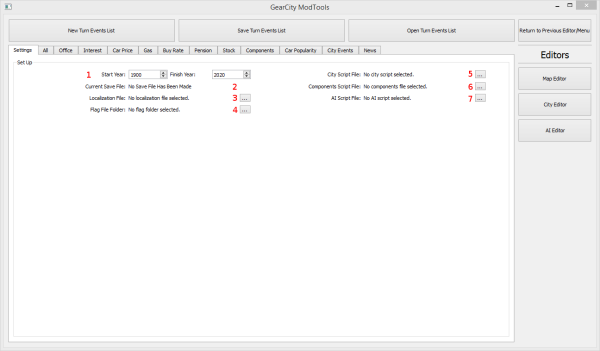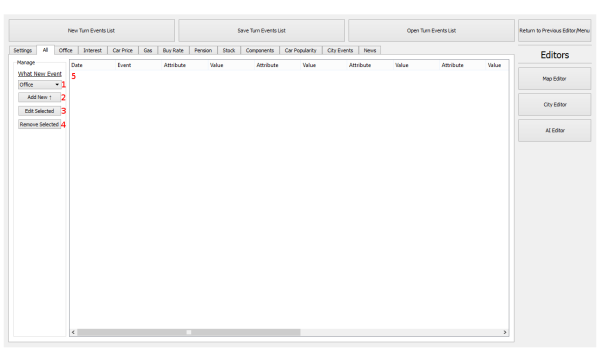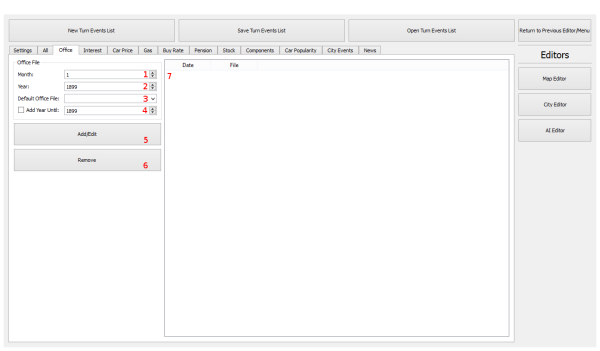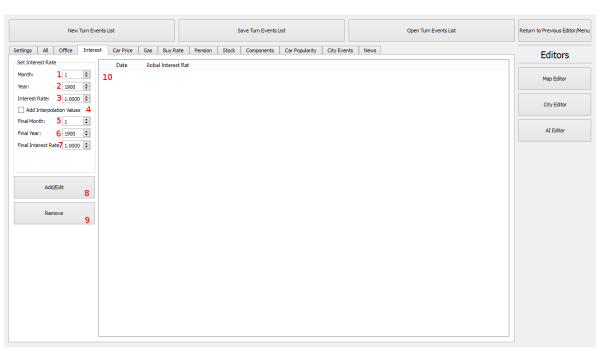This is an old revision of the document!
Table of Contents
Turn Events Editor
Every turn processed in the game, the game checks the turn events file for various events that occur. As such the turn events file is an integral part of the gameplay as it controls much of the macro level effects in the game, not limited to inflation levels, stock growth, war, news events, number of buyers, etc.
Turn events are specific to City.xml and Components.xml files. As such they're made for specific maps.
The Turn Events Editor is also one of the largest editors and certain contains the most content of all the editors.
Files And How It Works
Upon starting a new game, the game will read the turns events file and do the actions up until the starting game year. After which the TurnEvents.xml file will only be read and used when the player ends the turn. This means that alterations to future turns can be done to the file, if they do not include changes to city id or component selection ids. You will however have to close the game before overwriting any files.
When the player ends the turn, the game will go through each XML year node until it reaches the correct year. It will then cycle through the turn nodes until it reaches the correct turn. Then it will process the actions required for that turn.
There are several advance game features, such as “Random History”, “No War”, and “No Economic Depressions” that disable certain parts of the TurnEvents.xml file in game.
The Editor
The Turn Events Editor is quite large and has several important parts. We'll first walk you through the various menu buttons, then the settings tab, followed by the remaining tabs.
Main Buttons and Tabs
Much like other editors in the game, the Turn Events Editor has several buttons along the top which command the file, and along the side which take you to other editors. There are also a number of tabs which contain the various sub editors for the actual turn events.
The following picture will show you the File Buttons, The Side Buttons, and a basic overview of the tabs.
- Create a new turn event file by clearing out all the data currently in the editor.
- Save the data currently in the Editor to a TurnEvents.xml file.
- Open an existing TurnEvents.xml file and load the data into the editor.
- Return to the previous editor or main menu.
- Open up the Map Editor.
- Open up the City Editor.
- Open up the AI Editor.
- Settings Tab allows you to set existing files and helpers to fill drop down boxes and other information in the Turn Events Editor.
- All Tab shows you all turn events in a tree that are currently in the editor. Most feature of this sub-editor are not implemented.
- Office Tab is used for Office background art changing.
- Interest Tab allows you to change the global interest rate, which effects banking, bonds, loans, and many other things.
- Car Price Tab allows you to adjust the unit price of new components and vehicles separate from the Global Interest Rate.
- Gas Tab is used to set the gas prices which effect fuel efficient vehicle sales and transportation costs.
- Buy Rate Tab is used to adjust the consumer demand for vehicles.
- Pension Tab is the base rate of growth of employee pension funds. Random values can also effect this.
- Stock Tab is the base rate of growth for stocks. Random values and company results also effect this.
- Components Tab is used to do popularity adjustments to specific components. Specially fuel. This also works in conjunction with the AIComponentPopularity.xml file.
- Car Popularity Tab is used to adjust the popularity of vehicle types.
- City Events Tab is used to adjust manufacturer and infrastructure ratings of cities or territories. To change nations or flags of cities or territories. And to set war status for cities or territories.
- The News Tab is for specific newspaper articles that occur at specific times in history.
Settings Tab
You use this tab to fill information into the Turn Events Editor's drop down boxes, helpers, and error checkers. It is advisable to load all the settings before making edits to the Turn Events data so that the turn events data is not malformed and so that you correctly select the id of the things you want events applied to.
- The starting year that the turn events file works for. This should be the same value as the starting year of the maps you're making this turn event file for. (1900 is default.) The ending year is the last year in which the turn events file works for. After this date is passed the Random History system will be enabled.
- This is the current file name and location of an opened or saved turn events file.
- This is the file name of the localization file and the button used to select this file. The localization file contains the names/words/sentences for any localized information.
- This is the flag folder location and the button used to select the folder. The flag folder should contain .dds files used for the flags of any cities or territories in your map. This is used for flag changes for cities or territories. For more information on how to create .dds files, see dds textures.
- This is the City Script File and the Button to load a city script file. Turn events files are specific to a map. As such, only 1 City.xml script file needs to be loaded so that the city name/id drop downs can be populated.
- This is the Components.xml file name and the button to select a components.xml file. TurnEvents.xml are specific to components.xml file. As the component's selection IDs need to be loaded into the drop downs.
- This is the AI.xml file name and the button to select an AI file. To be honest. I don't really remember why I added the AI loader to this. It's probably not used.
All Tab
The All tab uses a tree to show all in events currently in the editor ordered by a date. Currently most features of the All Tab are not implemented. But it still gives you a general overview of how events will play out in the game.
- This quick edit category selector. Select the event type you wish to add new events to and the buttons below will work for that event. Currently this feature is not implemented.
- This adds a new event for the selected quick event category (#1). This button will take you to the selected quick editor tab. This feature is not implemented.
- This edits the event selected in the events tree (#5). This feature is not implemented.
- This removes the event selected in the events tree (#5). This feature is not implemented.
- This is the events tree. It shows all the events in order of date currently in the editor.
Office Tab
This tab is used to change the office background. Both changing the season, as well changing the items in the office are all done with this editor.
- This is the month that the office artwork change takes effect.
- This is the year that the office artwork changes.
- This is the office file to change to. If the name is not in the drop down box, type the name of the .scene file that you want to change to.
- This is an interpolator. If you check the box, then select an “Add Year Until”, the editor will supply the office artwork change every year, on the same month, between the “Year” (#2) till the “Add Year Until” value. This allows you to easily add seasonal artwork over multiple years. For example Office1900Spring.scene can be added to every 3rd month between 1900 to 1910 in one click.
- This adds or overwrites a entry to the list of Office Artwork changes. (#7)
- This removes the selected entry from the list of Office Artwork changes. (The removal uses the Month and Year, so you do not have to select an entry from the list, just match the Month and Year.)
- This is the list of office artwork change entries. Selecting an entry from the list will automatically load the information on the left.
Interest Tab
The Interest Tab allows you to edit the global interest rates. The global interest rates effect bank rates, loan rates, interest rates, partly effects consumer purchase amounts, inflation for various items including components if enabled. The global interest rate is the general health of the economy.
- This is the month that the interest change occurs.
- This is the year that the interest change occurs.
- This is the interest rate for the selected Month (#1) and Year (#2).
- This is an interpolator. If checked, the editor will automatically add entries from the above dates (#1,#2) to the interpolation dates (#5,#6) that go from the starting interest rate (#3) to the interpolation rates (#7).
- If the interpolation checkbox is selected, interpolate to this month (and #6 year).
- If the interpolation checkbox is selected, interpolate to this year (and #5 month).
- This is the interpolation interest value. If the interpolation checkbox is checked, the editor will insert entries from the starting date till the interpolation date, with the interest rate being in equal increments between the two dates.
- This adds or overwrites the interest rates to the list. If the interpolation check box is checked, a value for every month will be added between the two dates.
- This will remove the entry from the list at the selected date.
- This is a list of interest rates entries added to the list. Selecting an entry from this list will load the information on the left.
Car Price Tab
This is the Car Price tab. The Car Price Index
Gas Tab
Buy Rate Tab
This is the Buy Rate tab. The buy rate effects how many consumers are interested in buying vehicles world wide. The higher the rate is, the more possible customers there are globally. This is used primarily to influence global trends in vehicle purchasing and vehicle necessity. For example, as vehicles became more common place in the early 1900s, the buyer rate in the default turn events files will increase. As time progresses, modernization of public transportation and self driving cars reduces the need to own a vehicle, the buyer rate will go down.