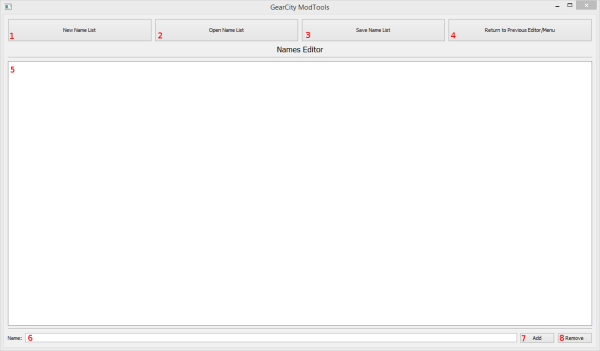Table of Contents
Name List Editor
Anytime something in the game must be named, the game will automatically generate a name using
the entries in the NounList.txt file. Depending on what is being named, there may be some extra variations added to the entries in this list, but for the most part any Names or Nouns needed are created with this list.
Files and How It Works
When the game is launched, it reads the NounList.txt file. Each new line is an entry into the list. When a name is needed, the game will select a name at random from the list.
The Editor
This is the Name List Editor. It is fairly straight forward, but we'll go ahead and walk you through it.
- This creates a new list by clearing out the old list.
- Opens an existing NounList.txt file.
- Saves the NounList.txt file.
- Returns you to the previous editor or the main menu.
- This is the list of names currently in the editor.
- This is where you type a name.
- Clicking this will add the name in #6 to the list of names.
- This removes the selected name from the list.
Examples
Video Coming Eventually.
Troubleshooting
Names Are Not Showing Up In Game
Be sure you saved the list in a place that the game can use them. Either with the default files or loaded with your mod file.