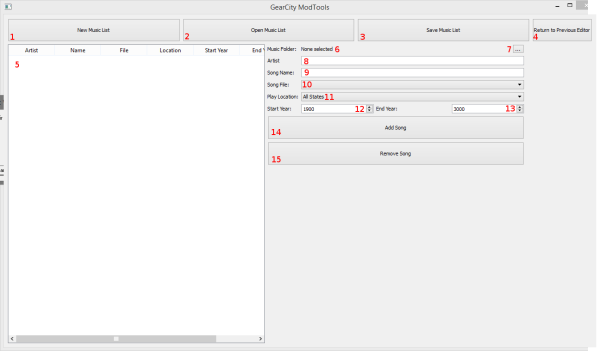This is an old revision of the document!
Table of Contents
ミュージックエディター
音楽はゲームにさらなる味わいを加えます。ゲーム中の特定のポイントで特定の音楽を再生します。また、音楽を一定時間に制限することもできます。音楽ファイルはすべて.ogg形式です。ゲームに音楽を追加、変更、削除したい場合は、このエディターを使います。
ファイルとその機能
ゲームを起動すると、Music.xml ファイルを参照し、ロードする楽曲ファイルのリストと、いつ、どこで、これらの楽曲を再生するかを調べます。
音楽が流れる 「状況 」は4つあります: Intro- 最初にゲームを起動したときのメインメニュー。RnD- 車をデザインするときに流れる音楽。End- 倒産したときに流れる音楽。そして最後に「All States」。ゲームの開始日と終了日の間にある年であれば、ゲーム中のどこでも、いつでも再生できる音楽です。
曲が選択されると、Music.xml リストにリストされたファイルがないか、ゲームはミュージックフォルダを検索します。見つかった場合、その曲が再生されます。見つからない場合、ゲームはクラッシュします。(音楽がすべてそこにあることを確認してください!) 音楽は.oggフォーマットでなければなりません。
エディター
これがミュージックエディターです。次の図は、エディターの各パーツを分解して、その役割を説明します。
- エディターの情報を消去して、新しいミュージックリストを作成します。
- 既存のMusic.xmlファイルを開き、編集することができます。
- エディターの既存のデータをMusic.xmlファイルに保存します。
- 前のエディタまたはメインメニューに戻ります。
- This is the list of the music currently in the game. Selecting a song from this list will load its information on the right.
- This is the selected folder that contains all the music files. Please note, this folder is not automatically included in the game. It is just used to populate the song selection drop down boxes.
- Use this button to select the folder that contains all your music files. Selecting a folder will automatically populate the drop down boxes with the available .ogg files.
- This is the name of the artist.
- This is the name of the song.
- Select the song file from this drop down box.
- Select the in game state in which this song should play. See Files and How it Works for more details.
- This is the starting year in which the song can play if set to “All States” state.
- This is the final year in which the song can play if set to “All States” state.
- This adds the song to the list of songs.
- This removes the song from the list of songs.
Examples
Video Tutorials Coming Eventually.
Troubleshooting
Game Crashes
Most likely you did not include the song files in a location where the game can load them. Or you did not convert the files to the ogg format.
Also, did you include at least 1 song for each states? The game requires at least one song for each musical state. The “All State” should have music for each conceivable game year. (IE there should be at least 1 song that the game year is in between the start and end years.)
The only other thing that could cause this is if the file name is incorrect in the Music.xml file. Please remember that file names are case sensitive.
Some Songs or Sound Effects Not Playing
Currently there is a limit on the number of Sounds you can have in the game. As of v1.22.1 and older, this limit is 100 sounds or the maximum number for your sound card. In v1.22.2 and newer we will try to increase this to 512 sounds or the maximum number for your sound card.