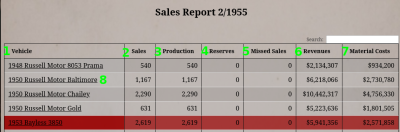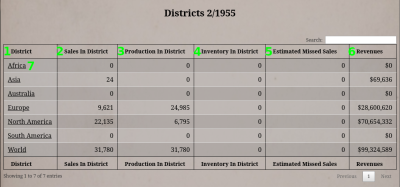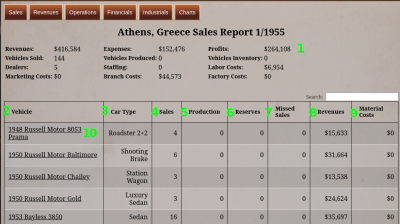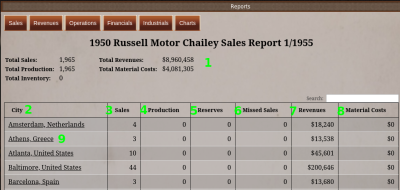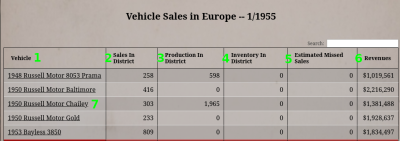Table of Contents
Video Tutorials
City Sales
The City Sales report contains a listing of all your city's and their sales information.
- The City Column lists each city you have a branch or factory in. Underlined text are links (#9), and you can click them to go to the Selected City Sales report for that city.
- Sales are the number of vehicles you sold in this city.
- Production is the number of vehicles you produced in this city last month.
- Missed Sales are vehicles that dealerships/customers wanted to order from you but could not because you did not produce enough within their shipping range.
- Shipping Costs are the total amount of money you spent shipping vehicles to this branch last month.
- City Expenses are all branch, production, and shipping-related expenses for the city last month. If you are producing vehicles in this city, the City Expenses will often be high.
- Revenues are the total amount of money you made from sales in this city last month.
- Profits in this report are simply Revenues minus City Expenses.
Vehicle Sales
The Vehicle Sales report lists every vehicle you have for sale and produce and shows sales information about those vehicles.
- The Vehicle Column lists every vehicle you have for sale or that is in production. Underlined text are links (#8), and you can click them to go to the Selected Vehicle Sales report.
- Sales are the number of units you sold of this vehicle last month.
- Production is the total number of units you produced of this vehicle last month.
- Reserves are the number of excess units you have in inventories.
- Missed Sales are the number of units that dealerships/customers wanted to order from you but could not because you did not produce enough within their shipping range.
- Revenues are the total amount of money you made from sales of this vehicle last month.
- Material Costs are the cost of materials to produce a single vehicle. This column shows the total amount of money you spent on material costs for last month's production.
District Sales
The Districts Sales Report displays your sales and production information for Contential and Custom districts. Please note, custom districts can overlap, so your custom district totals may not add up to your world totals if this is the case.
- The Districts column contains the name of the district. Underlined text are links (#7), and you can click them to go to the Selected District Sales report.
- Sales In District is the total number of vehicles you sold in the district last month.
- Production In District is the total number of vehicles you built in the district each month.
- Inventory In District is the number of unsold vehicles you have not sold.
- Estimated Missed Sales are the number of units that dealerships/customers wanted to order from you but could not because you did not produce enough within their shipping range.
- Your total amount of revenues made in the district is in the last column.
Selected City Sales
Upon clicking a link with a city name, you will open a report specifically for that city. The selected city's sales report contains every vehicle sold and produced in that city and some data about it.
- At the top of the report is a summary of the selected city's data. This summary contains financial information, the number of vehicles sold, dealerships, and employee counts.
- The Vehicle column in the table is a list of vehicles sold or produced in the city. Underlined text are links (#10), and you can click them to go to the Selected Vehicle Sales report.
- Car Type is the vehicle type of the vehicle.
- The sales number is the total number you sold last month of this model in this city.
- The production number is the total number you built last month of this model in this city.
- Reserves are the total number of units of this model you have in inventory in this city.
- Missed Sales are the number of units that dealerships/customers in this city wanted to order from you but could not because you did not produce enough within this city's shipping range.
- Revenues are the total amount of revenues this vehicle model made in this city last month.
- Material Costs are the cost of materials to produce a single vehicle. This column shows the total amount of money you spent on material costs for producing this model in this city last month.
Selected Vehicle Sales
If you click a vehicle name link, you'll see that vehicle's sales report. This report contains sales, production, and inventory information for the selected vehicle.
- At the top is last month's total sales, production, inventory, revenues, and material costs data for the selected vehicle.
- The City Column lists each city you are selling or producing this model. Underlined text are links (#9), and you can click them to go to the Selected City Sales report for that city.
- Sales are the number of units of the selected model you sold in this city.
- Production is the number of units of the selected model you produced in this city last month.
- Reserves are the total number of units of the selected model you have in inventory in this city.
- Missed Sales are the number of units that dealerships/customers wanted to order from you but could not because you did not produce enough within their shipping range.
- Revenues are the money this vehicle model made in this city last month.
- Material Costs are the cost of materials to produce a single vehicle. This column shows the total amount of money you spent on material costs producing this model in this city last month.
Selected District Sales
If you click a District Link from the District Sales Report, you'll find the selected district's sales report. This report breaks down the individual vehicles sold or produced in the district and displays their data.
- The Vehicle column contains a list of vehicles sold or produced in the city. Underlined text are links (#10), and you can click them to go to the Selected Vehicle Sales report.
- Sales In District shows the total number of vehicles sold for this model in this district.
- Production In District displays how many vehicles you produced of this model in the selected district.
- Inventory In District is the number of unsold vehicles of this model you have waiting to be sold.
- Estimated Missed Sales are the number of units that dealerships/customers wanted to order from you but could not because you did not produce enough within their shipping range.
- Revenues are the total amount of revenues this vehicle model made in this district last month.